BBCode
Hi! Welcome to the Feedback forum.
Before reading anything or asking anything; please check out the FAQs. Your question might be in there. However if you want a better understanding after reading the FAQs, like if it didn't explain it good enough, then by all means ask your question.
Please read the following before posting in this forum...
In this forum you will see an Announcement, and several "sticky" topics. The announcement is the Universal Board Rules. If you are new, read this before doing anything else! The sticky topics will stay above and separated from normal user-made topics in the forum. This is because they outline important information about the board. If you see a sticky topic concerning your issue, please reply with your question or concern in the correct topic. Moderators will see your reply within these topics. Before asking your question, be sure to read the topic and its first page especially. It contains information about your issue that is valuable and may even answer your questions. If the topic does not answer your question, ask your question within the topic, not the forum. If no sticky topic concerns your issue, then you are welcome to ask your own questions by creating a new topic within the forum.
Thank you for keeping the Board Help forum organized!
Before reading anything or asking anything; please check out the FAQs. Your question might be in there. However if you want a better understanding after reading the FAQs, like if it didn't explain it good enough, then by all means ask your question.
Please read the following before posting in this forum...
In this forum you will see an Announcement, and several "sticky" topics. The announcement is the Universal Board Rules. If you are new, read this before doing anything else! The sticky topics will stay above and separated from normal user-made topics in the forum. This is because they outline important information about the board. If you see a sticky topic concerning your issue, please reply with your question or concern in the correct topic. Moderators will see your reply within these topics. Before asking your question, be sure to read the topic and its first page especially. It contains information about your issue that is valuable and may even answer your questions. If the topic does not answer your question, ask your question within the topic, not the forum. If no sticky topic concerns your issue, then you are welcome to ask your own questions by creating a new topic within the forum.
Thank you for keeping the Board Help forum organized!
32 posts
• Page 3 of 4 • 1, 2, 3, 4
Re: BBCode
Hey guys. I tried putting something in the bbcode for spoiler and it's a picture and it won't show how do i fix it?

-
TheLionQueen
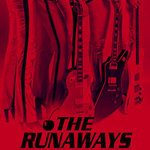














- Posts: 4015
- Joined: April 18th, 2011, 12:38 am
- Location: PBC, Florida
- Nickname(s): Rachel or TLQ
- Gender: Female
- Pride Points: 33
Re: BBCode
You forgot the "http" before the "://"
Try it like this:
Try it like this:
- Code: Select all
[img]http://dl6.glitter-graphics.net/pub/1516/1516376ix1sb42dhe.gif[/img]
-
Moka
:D


















- Posts: 6246
- Joined: June 5th, 2008, 5:04 am
- Gender: Male
- Pride Points: 139
-
TheLionQueen
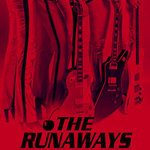














- Posts: 4015
- Joined: April 18th, 2011, 12:38 am
- Location: PBC, Florida
- Nickname(s): Rachel or TLQ
- Gender: Female
- Pride Points: 33
Re: BBCode
Why is it that the [rainbow] tag randomly sometimes works and sometimes doesn't? Not a big issue but it's just pretty odd.
-
le0














- Posts: 2294
- Joined: November 13th, 2012, 4:39 pm
- Nickname(s): Jonas
- Gender: Male
- Pride Points: 15
Re: BBCode
It is the functions of the HTML. The HTML continuously changes color Because of a Javascript HTML. Sometimes the JavaScript is not able to work because there is an interference. so it just leaves it black. It also only works for one time per post
Hello Guy's
I have left MLK now
I have left MLK now
-
Kitva Hyperlink
LinkCoolKitva














Check Y'all
- Posts: 5317
- Joined: May 13th, 2012, 8:40 am
- Location: Gone
- Nickname(s): Link, Kitva KKVK4
- Gender: Male
- Pride Points: 17
Re: BBCode
How people do this named spoiler tab? Instead of "spoiler" is says character's name for example:
viewtopic.php?f=119&t=44323
viewtopic.php?f=119&t=44397
(sorry if it's a wrong place to ask)
viewtopic.php?f=119&t=44323
viewtopic.php?f=119&t=44397
(sorry if it's a wrong place to ask)
"Wild lions do it!!" yes, but we're talking about a society of human-minded lions, not cub-eating beasts
PREACH!


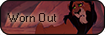
"We've come to scream in the happy house
We're in a dream in the happy house
We're all quite sane"
-
Troll Berserker
A True Blooded Fantasy











I'm not the one that's so absurd
- Posts: 371
- Joined: October 6th, 2015, 9:14 am
- Location: Trolland
- Nickname(s): Troll, TB
- Gender: Female
- Pride Points: 15
Re: BBCode
It's a modified BBCode spoiler tag. Normally, for an unnamed spoiler, you simply use {spoiler}. If you want to name the spoiler, you add a "=NAME" within the tag, so it ends up looking like this: {spoiler=NAME}. The ending tag is the usual /spoiler tag though, no need to name it as well. (replace {} with [] obviously)
Quote to get BBCode: show

-
DGFone
Got wings
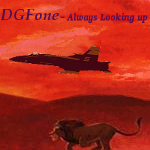














Watch me soar
- Posts: 11873
- Joined: March 14th, 2011, 6:14 am
- Location: Flying several thousand feet off the ground.
- Nickname(s): Planes, DGF, DG
- Gender: Male
- Pride Points: 139
Re: BBCode
Alright, thanks c:
"Wild lions do it!!" yes, but we're talking about a society of human-minded lions, not cub-eating beasts
PREACH!


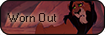
"We've come to scream in the happy house
We're in a dream in the happy house
We're all quite sane"
-
Troll Berserker
A True Blooded Fantasy











I'm not the one that's so absurd
- Posts: 371
- Joined: October 6th, 2015, 9:14 am
- Location: Trolland
- Nickname(s): Troll, TB
- Gender: Female
- Pride Points: 15
Re: BBCode
Did the new update break videos? Using {youtube} doesn't seem to work any more, and at least one of my old posts that had a video in it is now just empty space.
Here's "Circle of Life" as a tester- if you can see it, it's working again!
If not, bummer. Any fixes coming up?
Here's "Circle of Life" as a tester- if you can see it, it's working again!
If not, bummer. Any fixes coming up?
-
moonsugar33










- Posts: 192
- Joined: May 13th, 2016, 9:30 am
- Location: Tasmania
- Gender: Female
- Pride Points: 9
32 posts
• Page 3 of 4 • 1, 2, 3, 4
Who is online
Users browsing this forum: No registered users and 55 guests
- The team • Delete all board cookies • All times are UTC [ DST ]
