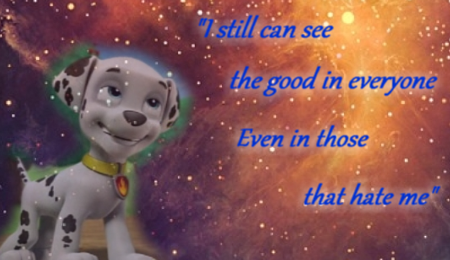- Avatars must not exceed 150x150 pixels.
- No offensive material. You can use anything in the local gallery. Add your own avatars to the local gallery?
If your avatar breaks any one of these rules, a staff member will remove it and give you a warning or higher punishment! (Depending on which is broken. Obviously, explicit material will constitute a ban, but most of the time you'll receive a warning.)
And that's it! Now you're ready to display your avatar.
To edit your avatar settings go to your User Control Panel, click Profile and then click Edit Avatar. Or, simply click here.
These forums allow you to display an avatar by four methods.
- Uploading from your computer: If your file is on your computer, the forum allows you to upload it.
- Uploading from another website: If you found an image that fulfills the avatar rules, copy and paste the image's URL into the text field.
- Link off-site: This is the least recommended method. Only use this if Uploading doesn't work!
- Local gallery: In here you'll find a selection of pre-made avatars that have been well organized. All of these fulfill the avatar rules so all you have to do is select one and click Submit!
If you have questions do not hesitate to ask the staff via reply to this topic or PM.