
[mlkfaa] - siana's Album
Technically you're not supposed to find this forum, but you found it. Please don't use this forum to post things, use the MLKFAA only.
Re: [mlkfaa] - siana's Album
Thank you! 

-
FeatheredSeclude
















- Posts: 49
- Joined: November 20th, 2010, 9:57 pm
- Nickname(s): Feathered
- Gender: Non-binary
- Pride Points: 5
-
NightDaiana
we are one in Pridelands













Mufasa protect us in the heaven
- Posts: 197
- Joined: July 1st, 2013, 7:47 pm
- Location: Pridelands
- Nickname(s): Dai, Arcee, Daiu
- Gender: Female
- Pride Points: 1
-
Adimu
If You Think That You Can













You Probably Will! ;)
- Posts: 7
- Joined: October 13th, 2013, 3:45 pm
- Location: Hogwarts- Ravenclaw Tower or else in a parallel dimension. Yup.
- Nickname(s): Dimu, Adi, Ginny Weasley.
- Gender: Female
- Pride Points: 3
Re: [mlkfaa] - siana's Album
Looking forward to a great future!
-
Numa
I like
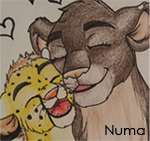













eating chocolate.
- Posts: 4
- Joined: August 29th, 2012, 7:22 pm
- Location: Germany
- Gender: Female
- Pride Points: 2
Re: [mlkfaa] - siana's Album
Hi, people
I hope you like my Album!!!
I love Zira and ed
and ed 
Schania
I hope you like my Album!!!
I love Zira
 and ed
and ed 
Schania

-
Schania
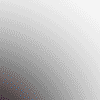













- Posts: 1
- Joined: October 8th, 2012, 3:14 pm
- Gender: Female
- Pride Points: 1
-
NightDaiana
we are one in Pridelands













Mufasa protect us in the heaven
- Posts: 197
- Joined: July 1st, 2013, 7:47 pm
- Location: Pridelands
- Nickname(s): Dai, Arcee, Daiu
- Gender: Female
- Pride Points: 1
-
FeatheredSeclude
















- Posts: 49
- Joined: November 20th, 2010, 9:57 pm
- Nickname(s): Feathered
- Gender: Non-binary
- Pride Points: 5
Re: [mlkfaa] - siana's Album
Hey this is a dumb question but how do you make a image show up on you artist comments like how you put the word "hello" and you character siana's image to show up how do you do that?
Call_of_the_wild
-
call_of_the_wild














- Posts: 3
- Joined: February 9th, 2012, 5:33 am
- Nickname(s): COTW (call_of_the_wild),Wild
- Gender: Female
- Pride Points: 1
Re: [mlkfaa] - siana's Album
Not siana, but I know to do that.
One: The image shouldn't be wider than 300px or it'll cut off. You can't crop with bbcode on MLKFAA.
You'll need to get the image's URL. It should have a .png, .jpg, or .gif tag/file extension at the end of the URL. To get to this, using Firefox, you'll right-click on the image, look for "copy image location" and click that. Then you'll go to edit your artist's comments. And type this:
Then you'll add the URL you copied:
If ya want the image you're showing to got to the page you got it from, ad this:
You'll add the normal URL after the "url=" but before th following"]"
These are all examples, you'll need to put your URL's th place of the one I gave.
Here's the empty code without example:
I hope this help ya wild! Sorry it's so long to you and siana, cuz this is spamming her page. Oops!
One: The image shouldn't be wider than 300px or it'll cut off. You can't crop with bbcode on MLKFAA.
You'll need to get the image's URL. It should have a .png, .jpg, or .gif tag/file extension at the end of the URL. To get to this, using Firefox, you'll right-click on the image, look for "copy image location" and click that. Then you'll go to edit your artist's comments. And type this:
- Code: Select all
[img][/img]
Then you'll add the URL you copied:
- Code: Select all
[img]http://www.mylionking.com/fan/art/Artists/1Timestones/Banner.png[/img]
If ya want the image you're showing to got to the page you got it from, ad this:
- Code: Select all
[url=][/url]
Be sure to have the "img tags" between the two"]["
[url=][img][/img][/url]
You'll add the normal URL after the "url=" but before th following"]"
- Code: Select all
[url=http://www.mylionking.com][img]Http://ww.mylionking.com/image.png[/img][/url]
These are all examples, you'll need to put your URL's th place of the one I gave.
Here's the empty code without example:
- Code: Select all
[url=][/url]
[img][/img]
[url=][img][/img][/url]
Here's how I'm giving the codes without them activating too
[code][/code]
I hope this help ya wild! Sorry it's so long to you and siana, cuz this is spamming her page. Oops!
-
FeatheredSeclude
















- Posts: 49
- Joined: November 20th, 2010, 9:57 pm
- Nickname(s): Feathered
- Gender: Non-binary
- Pride Points: 5
Re: [mlkfaa] - siana's Album
I love your style! I can't remember whether I've already said that....
I'm clueless....
-
Adimu
If You Think That You Can













You Probably Will! ;)
- Posts: 7
- Joined: October 13th, 2013, 3:45 pm
- Location: Hogwarts- Ravenclaw Tower or else in a parallel dimension. Yup.
- Nickname(s): Dimu, Adi, Ginny Weasley.
- Gender: Female
- Pride Points: 3
Who is online
Users browsing this forum: No registered users and 49 guests
- The team • Delete all board cookies • All times are UTC [ DST ]

