
Small Screen
Hi! Welcome to the Feedback forum.
Before reading anything or asking anything; please check out the FAQs. Your question might be in there. However if you want a better understanding after reading the FAQs, like if it didn't explain it good enough, then by all means ask your question.
Please read the following before posting in this forum...
In this forum you will see an Announcement, and several "sticky" topics. The announcement is the Universal Board Rules. If you are new, read this before doing anything else! The sticky topics will stay above and separated from normal user-made topics in the forum. This is because they outline important information about the board. If you see a sticky topic concerning your issue, please reply with your question or concern in the correct topic. Moderators will see your reply within these topics. Before asking your question, be sure to read the topic and its first page especially. It contains information about your issue that is valuable and may even answer your questions. If the topic does not answer your question, ask your question within the topic, not the forum. If no sticky topic concerns your issue, then you are welcome to ask your own questions by creating a new topic within the forum.
Thank you for keeping the Board Help forum organized!
Before reading anything or asking anything; please check out the FAQs. Your question might be in there. However if you want a better understanding after reading the FAQs, like if it didn't explain it good enough, then by all means ask your question.
Please read the following before posting in this forum...
In this forum you will see an Announcement, and several "sticky" topics. The announcement is the Universal Board Rules. If you are new, read this before doing anything else! The sticky topics will stay above and separated from normal user-made topics in the forum. This is because they outline important information about the board. If you see a sticky topic concerning your issue, please reply with your question or concern in the correct topic. Moderators will see your reply within these topics. Before asking your question, be sure to read the topic and its first page especially. It contains information about your issue that is valuable and may even answer your questions. If the topic does not answer your question, ask your question within the topic, not the forum. If no sticky topic concerns your issue, then you are welcome to ask your own questions by creating a new topic within the forum.
Thank you for keeping the Board Help forum organized!
9 posts
• Page 1 of 1
Small Screen
It only happens when I come on here, the screen gets smaller. I don't know if it's my computer or MLK.. anyone know how to fix it? 

-
SophieCub
Childhood Spirit
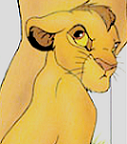















- Posts: 10495
- Joined: April 2nd, 2010, 12:25 pm
- Location: Scotland
- Nickname(s): SC, Sofaloaf, Soph
- Gender: Female
- Pride Points: 139
Re: Small Screen
How big is your computer screen? It might be just resizing it, so it will be easier to browse through. Have you tried stretching the page?

Amanda wrote:And just like that she vanished, like a fart in the wind.
sig by Regulus
-
SimbasMate
Queen of Hell

















BB Debug] PHP Warning: in file [ROOT]/includes/mes
- Posts: 20335
- Joined: May 17th, 2009, 5:18 pm
- Location: Arkansas
- Nickname(s): SM/Crystal
- Telegram: @CatOverlord
- Gender: Female
- Pride Points: 162
Re: Small Screen
What browser do you use?
-
Simbaholikov
















- Posts: 3254
- Joined: January 4th, 2010, 8:52 pm
Re: Small Screen
SH: I don't know 
SM: How do I stretch it?

SM: How do I stretch it?
-
SophieCub
Childhood Spirit
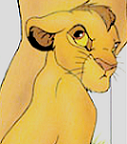















- Posts: 10495
- Joined: April 2nd, 2010, 12:25 pm
- Location: Scotland
- Nickname(s): SC, Sofaloaf, Soph
- Gender: Female
- Pride Points: 139
Re: Small Screen
Under the scroll bar, it's the right corner of the page. Try moving that down and see what happens. If it doesn't work, take a screen cap of your MLK window, and I will see what I can do to help you from there, I have to see how small it is.

Amanda wrote:And just like that she vanished, like a fart in the wind.
sig by Regulus
-
SimbasMate
Queen of Hell

















BB Debug] PHP Warning: in file [ROOT]/includes/mes
- Posts: 20335
- Joined: May 17th, 2009, 5:18 pm
- Location: Arkansas
- Nickname(s): SM/Crystal
- Telegram: @CatOverlord
- Gender: Female
- Pride Points: 162
Re: Small Screen
If you use 'FireFox' then I might have a solution 
Go to 'View'
'Zoom'
'Reset'
If you don't use FireFox, then I can't help you any further

Go to 'View'
'Zoom'
'Reset'
If you don't use FireFox, then I can't help you any further
-
Simbaholikov
















- Posts: 3254
- Joined: January 4th, 2010, 8:52 pm
Re: Small Screen
SH: Thanks a bunch! I have fire fox. It really helped, Thanks 
SM: Simbaholic sorted it but thanks anyway

SM: Simbaholic sorted it but thanks anyway

-
SophieCub
Childhood Spirit
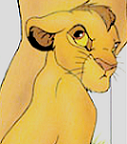















- Posts: 10495
- Joined: April 2nd, 2010, 12:25 pm
- Location: Scotland
- Nickname(s): SC, Sofaloaf, Soph
- Gender: Female
- Pride Points: 139
Re: Small Screen
Ahh yes I thought it might be the zoom feature of Firefox ^^
If you have a scroll bar, this occurs when you hold down CTRL and scroll up or down to zoom in or out. If you find that you've accidentally zoomed in or out, you can always hit CTRL + 0, which does the same thing that Simbaholic suggested
If you have a scroll bar, this occurs when you hold down CTRL and scroll up or down to zoom in or out. If you find that you've accidentally zoomed in or out, you can always hit CTRL + 0, which does the same thing that Simbaholic suggested

-
Moka
:D


















- Posts: 6245
- Joined: June 5th, 2008, 5:04 am
- Gender: Male
- Pride Points: 139
Re: Small Screen
Yup, that feature has confused me a few times also  Thanks Simbaholic for the fix ^.^
Thanks Simbaholic for the fix ^.^
 Thanks Simbaholic for the fix ^.^
Thanks Simbaholic for the fix ^.^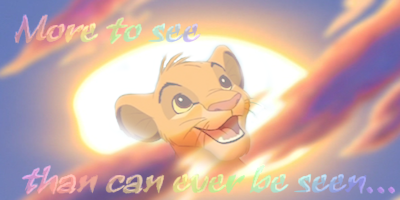



I host MLK Fan Artist of the Week in the Fan Art section
For three years I had roses, and apologized to no one.
Spoiler: show
-
Mike

















King of Pride Rock
- Posts: 5078
- Joined: April 30th, 2009, 1:36 am
- Location: Canada Eh?
- Nickname(s): Michael Freeman, Mikeyboy69, Sid
- Gender: Male
9 posts
• Page 1 of 1
Who is online
Users browsing this forum: No registered users and 97 guests
- The team • Delete all board cookies • All times are UTC [ DST ]