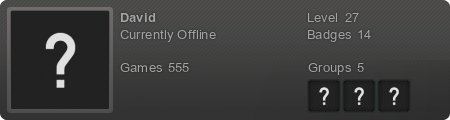How do I do this?
Hi! Welcome to the Feedback forum.
Before reading anything or asking anything; please check out the FAQs. Your question might be in there. However if you want a better understanding after reading the FAQs, like if it didn't explain it good enough, then by all means ask your question.
Please read the following before posting in this forum...
In this forum you will see an Announcement, and several "sticky" topics. The announcement is the Universal Board Rules. If you are new, read this before doing anything else! The sticky topics will stay above and separated from normal user-made topics in the forum. This is because they outline important information about the board. If you see a sticky topic concerning your issue, please reply with your question or concern in the correct topic. Moderators will see your reply within these topics. Before asking your question, be sure to read the topic and its first page especially. It contains information about your issue that is valuable and may even answer your questions. If the topic does not answer your question, ask your question within the topic, not the forum. If no sticky topic concerns your issue, then you are welcome to ask your own questions by creating a new topic within the forum.
Thank you for keeping the Board Help forum organized!
Before reading anything or asking anything; please check out the FAQs. Your question might be in there. However if you want a better understanding after reading the FAQs, like if it didn't explain it good enough, then by all means ask your question.
Please read the following before posting in this forum...
In this forum you will see an Announcement, and several "sticky" topics. The announcement is the Universal Board Rules. If you are new, read this before doing anything else! The sticky topics will stay above and separated from normal user-made topics in the forum. This is because they outline important information about the board. If you see a sticky topic concerning your issue, please reply with your question or concern in the correct topic. Moderators will see your reply within these topics. Before asking your question, be sure to read the topic and its first page especially. It contains information about your issue that is valuable and may even answer your questions. If the topic does not answer your question, ask your question within the topic, not the forum. If no sticky topic concerns your issue, then you are welcome to ask your own questions by creating a new topic within the forum.
Thank you for keeping the Board Help forum organized!
7 posts
• Page 1 of 1
-
TheLionQueen
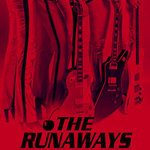













- Posts: 4015
- Joined: April 18th, 2011, 12:38 am
- Location: PBC, Florida
- Nickname(s): Rachel or TLQ
- Gender: Female
- Pride Points: 33
Re: How do I do this?
Do what? If you mean the code, it's just brackets [] with code inside them. And GIMP is pretty good to use.
-
Nitro
Green Rider














- Posts: 1535
- Joined: March 17th, 2011, 9:20 pm
- Gender: Female
- Pride Points: 20
-
TheLionQueen
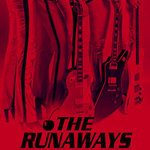













- Posts: 4015
- Joined: April 18th, 2011, 12:38 am
- Location: PBC, Florida
- Nickname(s): Rachel or TLQ
- Gender: Female
- Pride Points: 33
Re: How do I do this?
Tell Jiirani, not me. He made it.
And pixlr.com is good as well.
And pixlr.com is good as well.
-
Nitro
Green Rider














- Posts: 1535
- Joined: March 17th, 2011, 9:20 pm
- Gender: Female
- Pride Points: 20
-
TheLionQueen
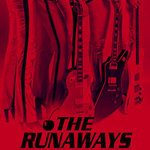













- Posts: 4015
- Joined: April 18th, 2011, 12:38 am
- Location: PBC, Florida
- Nickname(s): Rachel or TLQ
- Gender: Female
- Pride Points: 33
Re: How do I do this?
The newest version of paint is actually good at resizing. just select the image, and put I'd say anywhere from 75-95% and if you keep doing it in small fractions, you'll eventually get the size you desire. It helps a lot to not lose the quality of the image. 

-
WildSimba
Fan the Flames
















Ain't it Funny how it happens
- Posts: 4783
- Joined: January 24th, 2009, 10:11 pm
- Location: Kentucky
- Nickname(s): WS, David
- Telegram: Ask me through PM
- Gender: Male
- Pride Points: 122
-
TheLionQueen
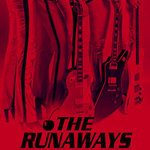













- Posts: 4015
- Joined: April 18th, 2011, 12:38 am
- Location: PBC, Florida
- Nickname(s): Rachel or TLQ
- Gender: Female
- Pride Points: 33
7 posts
• Page 1 of 1
Who is online
Users browsing this forum: No registered users and 6 guests
- The team • Delete all board cookies • All times are UTC [ DST ]