Here are a few PM FAQs. Please note, this is sort of a modification/addition to the PM FAQs listed here.
1. Can I block people from sending me PMs?
To block a user from sending PMs to you, click "Rules, folders & settings" in the "Private messages" tab. At the top of that page, under "Add new rule" where it says "If:", select "Sender" in the drop-down menu, then click next. On the next drop-down menu, select "is", and click next. In the text field, type the user's username exactly as it appears on their profile. Copy & paste if you want. In the next drop-down menu, select "Delete message" and then click "Add rule". This will effectively kill communication between the user you're blocking and yourself.
Note: Theses "rules" have lots of different options. They're like "filters" in Gmail. Try adding more!
Note: You cannot block moderators.
If the PM is against our Universal Rules, please report it so moderators can take a look at them! We can only take action if we can see them and we can only see them if you report them!
2. I've reached the maximum number of messages allowed in my inbox! What can I do?
If you want to save your old PMs and keep getting new ones, you can make a new folder by going to "Rules, folders & settings." Then, find "Folder options" and the text field for "Add folder" and type "Archive" or a similar name into the text field. Click "Add".
Go back to your inbox. For every page of your inbox, click "Mark all", select "Move to (the name of your folder)" from the drop-down menu on the lower right and then click "Go". At the end you should have an empty inbox and a new folder with all your old messages in them. Another way of saving your PMs is by using the "Export this view" feature in your inbox. Select "Export as CSV (Excel)" from the drop-down menu and click "Go". That should download a file onto your computer that you can open up with Microsoft Excel or Open Office Calc. Once you've verified that the file is good, you can do the same for all the pages of your inbox.
Once those files are all saved on your computer, you can delete the messages in your inbox in order to get new ones. Warning: We cannot restore any PMs that you delete. Be careful and double check everything before you start saving your PMs this way.
--
We may add more of these as people ask more questions. Feel free to ask questions about PMs in this topic. ^^
Private Message FAQs
Hi! Welcome to the Feedback forum.
Before reading anything or asking anything; please check out the FAQs. Your question might be in there. However if you want a better understanding after reading the FAQs, like if it didn't explain it good enough, then by all means ask your question.
Please read the following before posting in this forum...
In this forum you will see an Announcement, and several "sticky" topics. The announcement is the Universal Board Rules. If you are new, read this before doing anything else! The sticky topics will stay above and separated from normal user-made topics in the forum. This is because they outline important information about the board. If you see a sticky topic concerning your issue, please reply with your question or concern in the correct topic. Moderators will see your reply within these topics. Before asking your question, be sure to read the topic and its first page especially. It contains information about your issue that is valuable and may even answer your questions. If the topic does not answer your question, ask your question within the topic, not the forum. If no sticky topic concerns your issue, then you are welcome to ask your own questions by creating a new topic within the forum.
Thank you for keeping the Board Help forum organized!
Before reading anything or asking anything; please check out the FAQs. Your question might be in there. However if you want a better understanding after reading the FAQs, like if it didn't explain it good enough, then by all means ask your question.
Please read the following before posting in this forum...
In this forum you will see an Announcement, and several "sticky" topics. The announcement is the Universal Board Rules. If you are new, read this before doing anything else! The sticky topics will stay above and separated from normal user-made topics in the forum. This is because they outline important information about the board. If you see a sticky topic concerning your issue, please reply with your question or concern in the correct topic. Moderators will see your reply within these topics. Before asking your question, be sure to read the topic and its first page especially. It contains information about your issue that is valuable and may even answer your questions. If the topic does not answer your question, ask your question within the topic, not the forum. If no sticky topic concerns your issue, then you are welcome to ask your own questions by creating a new topic within the forum.
Thank you for keeping the Board Help forum organized!
14 posts
• Page 1 of 2 • 1, 2
Re: Private Message FAQs
How do I stop MLK from sending me an email when I get a new message? It's really annoying!

LxL graphics
-
Pixie
Photographer














Not afraid to speak my mind. Seriously.
- Posts: 1848
- Joined: May 11th, 2010, 4:55 am
- Location: South Australia
- Nickname(s): Pixie, etc.
- Gender: Female
- Pride Points: 10
Re: Private Message FAQs
Board preferences -> Edit global settings -> Notify me on new private messages: -> No
:3
:3
-
Moka
:D
















- Posts: 6228
- Joined: June 5th, 2008, 5:04 am
- Gender: Male
- Pride Points: 138
-
Pixie
Photographer














Not afraid to speak my mind. Seriously.
- Posts: 1848
- Joined: May 11th, 2010, 4:55 am
- Location: South Australia
- Nickname(s): Pixie, etc.
- Gender: Female
- Pride Points: 10
-
TheLionQueen
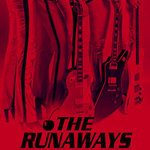













- Posts: 4015
- Joined: April 18th, 2011, 12:38 am
- Location: PBC, Florida
- Nickname(s): Rachel or TLQ
- Gender: Female
- Pride Points: 33
Re: Private Message FAQs
If I block someone from sending me PM's, will they find out that I've blocked them? Will they be notified? I want to block someone, but I don't want them to know that I did that. Thanks!

"Ah yes, the past can hurt. But the way I see it, you can either run from it... or learn from it."
-
CanyonFox
Simba Enthusiast













You gotta put your past behind you.
- Posts: 81
- Joined: October 19th, 2011, 3:08 am
- Location: Canada
- Gender: Female
- Pride Points: 3
Re: Private Message FAQs
The blocked member is not notified in any way, unless of course you tell them, that they have been blocked.
That 2in diameter fart can probably adds at least 50bhp.
-
SnowyCheetah
The Meme de la Meme















is mayonnaise a gender
- Posts: 3490
- Joined: August 21st, 2009, 11:47 pm
- Location: USA
- Nickname(s): Snowy, Snow, Sno, SC, SS, Snowball, Stormy
- Gender: Male
- Pride Points: 23
Re: Private Message FAQs
Thank you!

"Ah yes, the past can hurt. But the way I see it, you can either run from it... or learn from it."
-
CanyonFox
Simba Enthusiast













You gotta put your past behind you.
- Posts: 81
- Joined: October 19th, 2011, 3:08 am
- Location: Canada
- Gender: Female
- Pride Points: 3
Re: Private Message FAQs
Please remember that is someone is breaking the rules in PMs, you should report the messages as well as block them. But, if they're just bothering you then it's okay to only block them. =P
-
Moka
:D
















- Posts: 6228
- Joined: June 5th, 2008, 5:04 am
- Gender: Male
- Pride Points: 138
Re: Private Message FAQs
Figured I should post here instead of making a new thread to ask a simple question. 
When I have sent a message, it appears in my "outbox," but not in the "sent messages" folder. Does this mean that the PM did not get sent?
I have not had this issue before, just the last few PMs I have tried to send.

When I have sent a message, it appears in my "outbox," but not in the "sent messages" folder. Does this mean that the PM did not get sent?
I have not had this issue before, just the last few PMs I have tried to send.
-
PrincessKiara
I`m no super genius. Or are I?















Miles To Go Before I Sleep
- Posts: 6487
- Joined: May 18th, 2009, 9:14 pm
- Location: Norway
- Nickname(s): Solle
- Gender: Female
- Pride Points: 40
14 posts
• Page 1 of 2 • 1, 2
Who is online
Users browsing this forum: No registered users and 45 guests
- The team • Delete all board cookies • All times are UTC [ DST ]
